How To: Email A Segment Of Your Shopify Customers
It's never been easier to run a Zigpoll survey campaign! Now you can send your survey to a segement of your Shopify customers with our easy-to-use dashboard. To email a customer segment, do the following:
- Step #1: Create your link-only survey and make it live.
- Step #2: Click Surveys -> Select your survey, click Send Emails.
- Step #3: Click Auto Segment and enter the paremeters for your segment. When it looks good. Press the Send Emails button. This will give you a warning before it sends informing you of how many customers were generated in your segment.
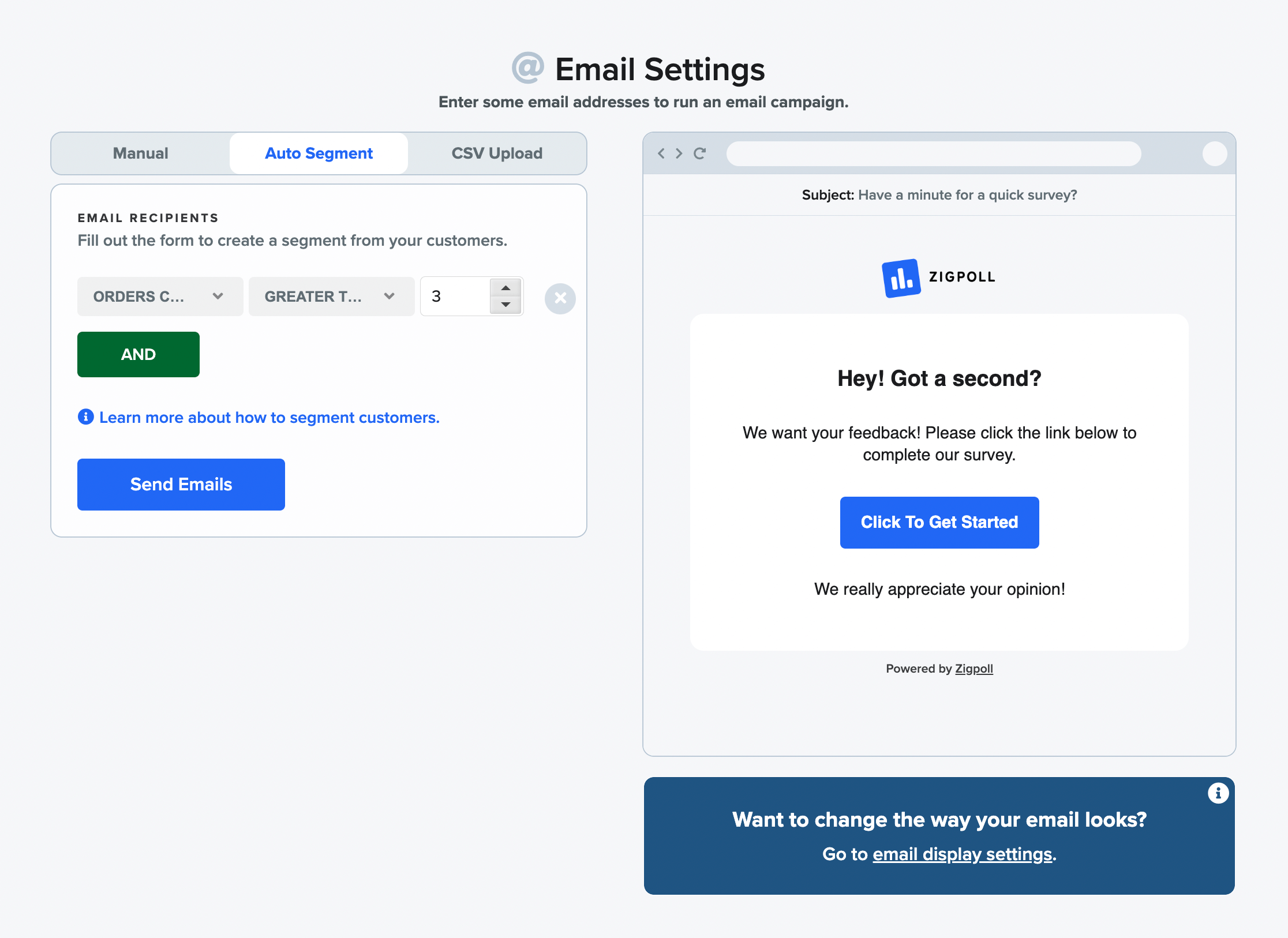
Enter your rules to generate your customer segment.
That's it! Once you send out your emails they will automatically be mapped back to your Shopify customers in your Zigpoll dashboard. This means you will know how each of your customers responded to your survey and will give you the tools you need to follow up with them if necessary.


