Zigpoll x Gorgias
Getting the most out of your data means integrating with other vendors. Synergize your Zigpoll and Gorgias (and sometimes Shopify) accounts by using our integration detailed below. By following these steps you will be able to view Zigpoll data within the Gorgias dashboard for a each ticket.
Step #1: Create your Zigpoll integration
- In Zigpoll: Click Settings ⟶ Manage Integrations ⟶ Enable the Gorgias Integration. Copy the generated link to your clipboard, you will need it later.
- Enter your Api Key and List Token into the input fields and press save.
- On Gorgias, go to the HTTP Integration page: Gorgias ⟶ Settings ⟶ Integrations ⟶ HTTP Integrations.
- Select the 'Add Integration' button at the top right of the page
- Fill out the name, description, HTTP Method, and Headers, as collected from the previous steps and select 'Ticket created' and 'Ticket message created' options for Triggers and select 'Add Integration.' Paste in the URL from the previous step where it says URL.
- Lastly, once you have received a ticket from a user with third party data, enter the ticket and select the gear icon on the right right of the page. Drag the new information into the infobar and select 'Save'.
- You should now be able to view Zigpoll customer information directly from Gorgias.
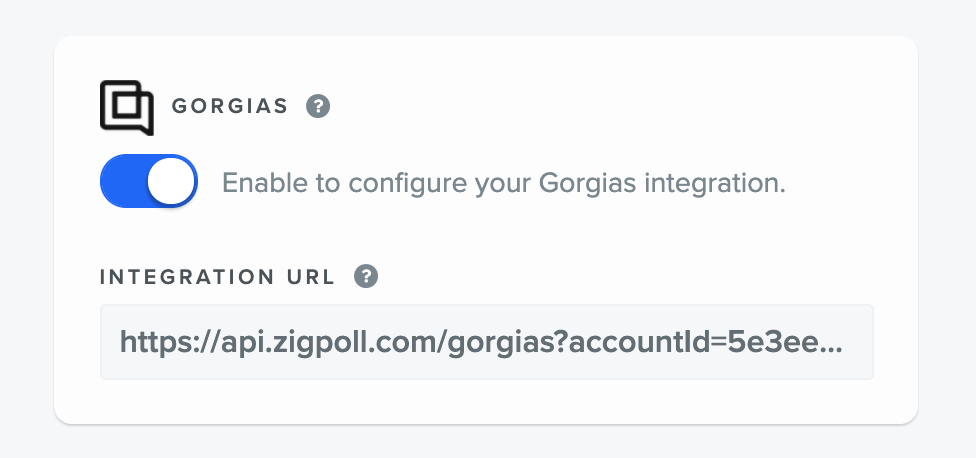
Step #2: Create your Integration within Gorgias
Once you have your link, you will need to create an HTTP integration within Gorgias so that it knows where to collect the data. Gorgias has documentation for this, so please review their official steps here: https://developers.gorgias.com/docs/display-third-party-data-within-tickets. In summary, you will want to:
And that's it! Once you have your data feed coming in from Zigpoll you will be able to see satisfaction reports and survey data from your customers along with the rest of your Gorgias data.


