Zigpoll x Slack
Zigpoll's Slack integration allows customers to automatically sync their Zigpoll zero-party data with any Slack channel they choose. In this post, we will detail how to set up the integration.
How To: Set up your Slack integration
Our integration works by connecting your account to your Slack workspace and channel. Once the workspace and channel are connected, all responses will be posted to this channel when they come in. This will keep everyone on your team notified of the zero-party data collected from your customers as it funnels in over time. To connect your workspace and channel, perform the following steps:
- In Zigpoll: Click Settings ⟶ Manage Integrations ⟶ Enable the Slack Integration
- Click the Add to Slack button
- Log into your workspace and select your channel
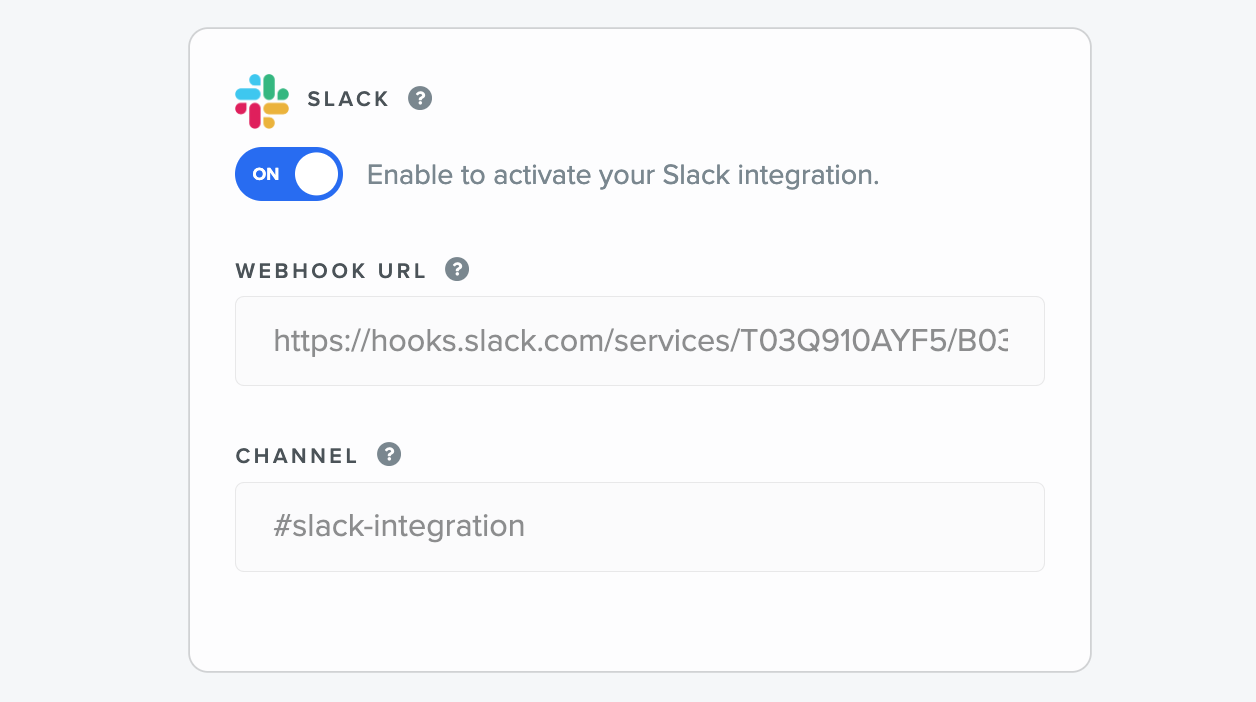
Thats it! Now all incoming Zigpoll submissions will be posted to that channel for reference. You can now review these submissions with your team and delegate actions within your Slack workspace if necessary.


